What happens next?
Thank you for submitting your form! This page gives you more information about what happens next, as well as some useful details about your onboarding with us and FAQs. Read on to find out more.
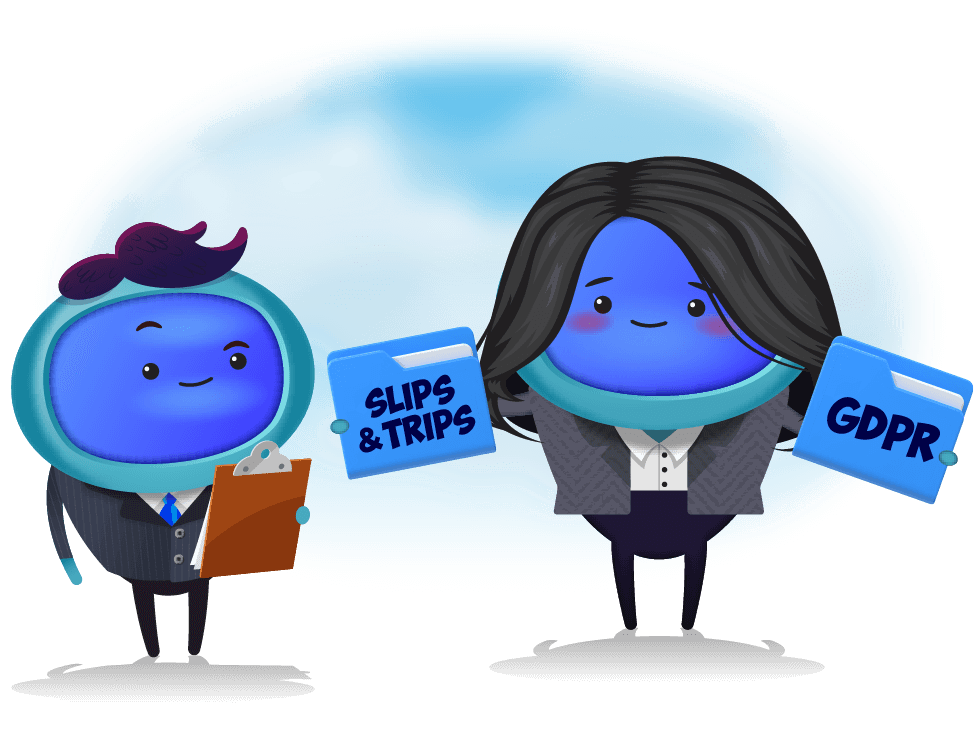
Useful Information
An email will shortly be sent to you confirming your order details, things you need to know along with the relevant terms and conditions for your records; Content only no LMS or Content with LMS. Find out more information about our T&Cs on this page.
If you have any queries beforehand, get in touch with us via our help desk email helpme@iamlearningcontent.com, or take a look at the below FAQ’s to see if you can find what you are looking for.

Onboarding
For those who are using our LMS, a member of the team will be in touch within 2 working days to book you in for your onboarding call to take you through how the system works and how to use it.
For those who are using their own LMS, you will be sent a bundle of the content that you've purchased, which includes a SCORM wrapper and a thumbnail for each course. These will be supplied to you via WeTransfer.
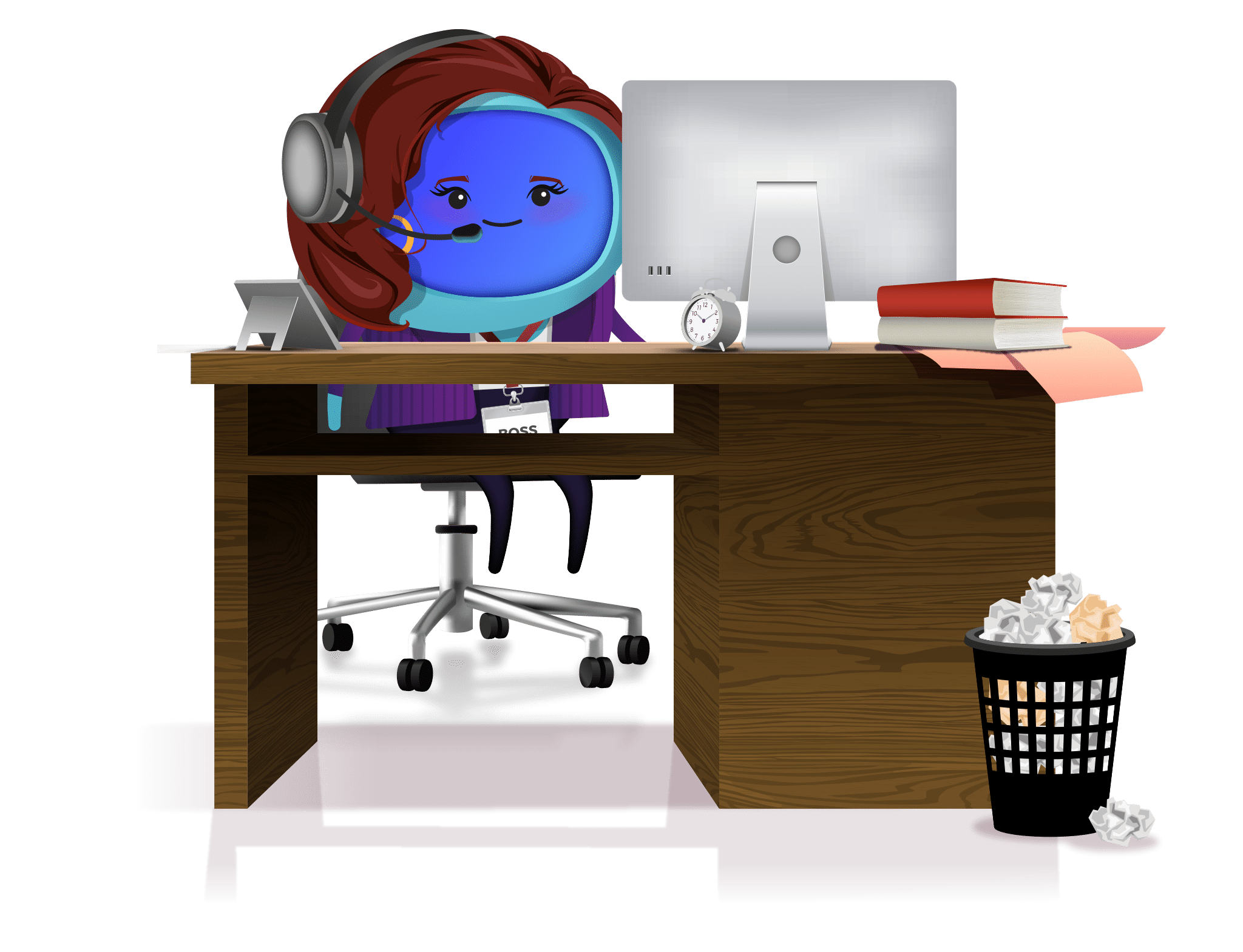
Content only no LMS
Licence if you use iAM Learning content on your own LMS.
This iAM COMPLIANT LIMITED licence governs the use of iAM Learning as a ‘Software as a Service’ (SaaS). This licence allows for the content and software to be delivered through the end users own Learning Management System and is delivered by iAM Compliant Limited. iAM Learning and iAM Learning Content are trading names of iAM Compliant Limited.
Content with LMS
License if you use iAM Learning content on the iAM Learning Management System (LMS).
This iAM COMPLIANT LIMITED licence governs the use of iAM Learning as a ‘Software as a Service’ (SaaS). This licence allows for the content and software to be delivered online and is hosted by iAM Compliant Limited. iAM Learning and iAM Learning Content are trading names of iAM Compliant Limited.
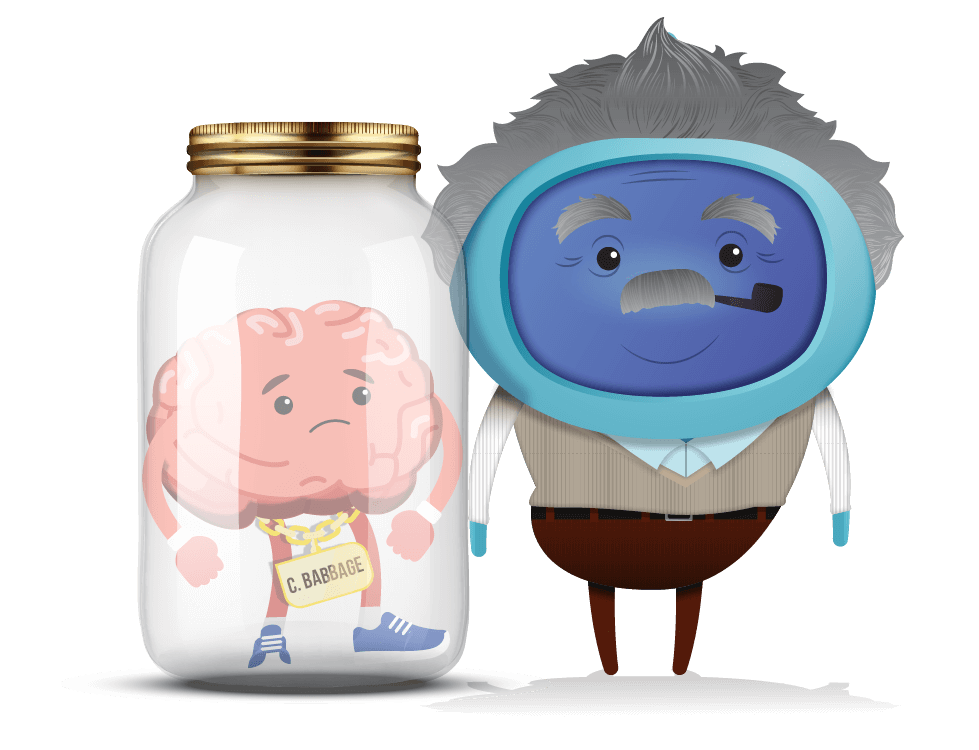
FAQ's
Here are the most commonly asked questions we see from users.
How can I reset my password?
Answer
If you cannot remember your password, you can click the "forgot password" link to the side of the login page.
This will generate a reset link to the email address you use as your login.
If you do not have an email address for your login, you will need to get in touch with your internal L&D team to reset this for you.
Can I stop a course half way through and pick it up again later?
Answer
Our courses are designed to be bite-sized, with the majority of them taking no more than 15 minutes to complete. For this reason, there is no option to pause and come back to a course at a later time.
You can find out how long a course takes by checking out the seat time on the course description.
We fully recommend blocking out that time, grabbing a brew and fully immersing yourself in the learning.
What does the star rating system on the course mean?
Answer
This is an opportunity for you to share your feedback with us. Once you've watched the course please rate and leave a review, it helps others to know how helpful the course is.
How do I view my grades?
Answer
To take a look at the grades and completions for the courses you have taken you can view them in one place in your profile.
From the menu option when you click your name, select "grades". You'll then see the full list of courses available to you.
Any courses you've completed that have a quiz at the end, you'll see a score of 0.00 to show you've completed it. Any courses with a dash means you haven't taken the course to completion.
I'm using my own LMS, why isn't my content loading?
Answer
If the content isn't loading on your system, please ensure you have sent us your URL (for your LMS) to ensure we can whitelist your platform. Without this, the content won't load and will show a "loading" screen.